Instruction manual for the VIMAR 01910 Thermostat PDF
The VIMAR 01910 Chronothermostat is a weekly thermostat that has carved out its niche in the market due to its extensive customization options. Although these features make it slightly more complex to program, its 6 temperature settings cater to every user’s needs. A noteworthy design choice is the inclusion of only two buttons to adjust the immediate temperature when the thermostat is fully closed.
Thanks to the Vimar 01910 thermostat, you can schedule an entire week day by day. It is especially suitable for working families who want to differentiate between weekdays and weekends. You can choose to use a program that maintains an intermediate temperature throughout the day.
{toc}
Where to buy the Vimar 01910 Programmable Battery-Powered Thermostat
You can purchase the Vimar 01910 Programmable Battery-Powered Thermostat directly on Amazon by clicking here.
Note: We earn a commission for purchases made through this link, at no extra cost to you.
Adjustments and Display
Set an Operation Schedule
To assist you with the programming, we recommend some program examples for weekdays. All these programs are well suited to the VIMAR 01910 thermostat.
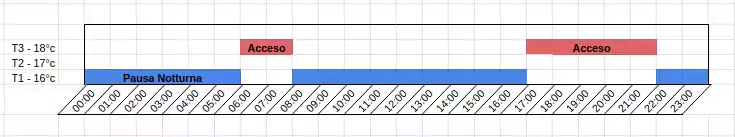
In this example, you achieve maximum savings and significant comfort, with heating activation in the morning and in the evening. Alternatively:
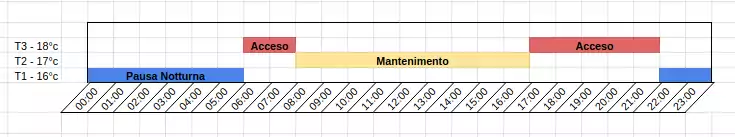
With this program, you can maintain a slightly lower temperature during the day, which is useful if you are working from home or if you’re on the move during holidays.
Adjust the VIMAR 01910 thermostat program based on the type of heating system (cast iron radiators or aluminum radiators), adapting the activation hours accordingly, to ensure maximum comfort without waste.
VIMAR 01910 Battery Replacement
To replace the batteries in the Vimar 01910 Thermostat, you need to remove the control faceplate. By doing so, you can access the battery compartment.
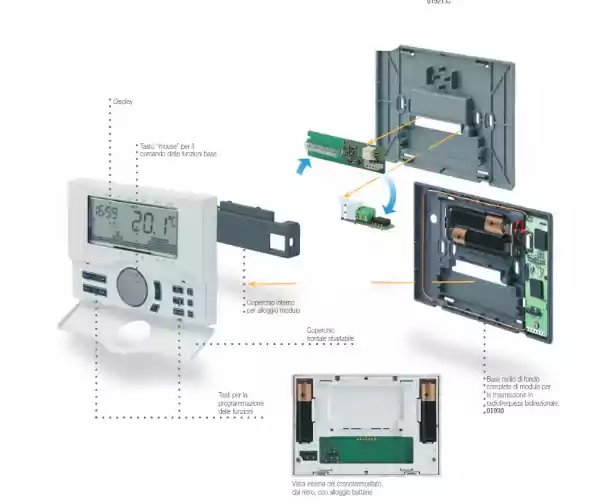
Common Issues
The thermostat isn’t turning on the heating!
Firstly, ensure that the boiler connected to the thermostat is:
- Properly pressurized (between 1 to 2 bar)
- Set to winter mode
- Not displaying any errors
Then, adjust the thermostat temperature to a setting higher than the current room temperature to trigger the ignition. The boiler should start heating shortly after.
If it doesn’t, check the batteries to ensure they are fully charged, non-rechargeable, and of high quality.
Also, make sure the thermostat is set to winter mode, not summer mode.
Frequently Asked Questions
Your questions and the most frequently posed ones:
How long do the batteries of the VIMAR 01910 thermostat last?
The batteries of the 01910 thermostat last about 2 years, but for caution, replace them annually. This ensures the smooth operation of the heating during winter without interruptions.
It’s important not to use rechargeable batteries because of their low amperage, which might not activate the relay of the device. Therefore, use disposable batteries from a reputable brand.
What temperatures can I set?
The range of adjustable temperatures in the VIMAR 01910 model is extensive, offering a wide range of customization.
Temperature preference is very personal and can depend on factors like circulation or prolonged sitting. Generally, the environment feels comfortably warm at 20/21 degrees Celsius.
You can choose to program the thermostat with temperatures spaced a degree apart, for example:
- T1: 16 Degrees – Economy Temperature
- T2: 17 Degrees
- T3: 18 Degrees – Maintenance Temperature
- T4: 19 Degrees
- T5: 20 Degrees – Comfort Temperature
Use T1 for the entire night and increase through T2 and T3 at least an hour before waking up. Leave it on for an hour and then return to T1 before leaving the house. This provides a pleasant wake-up and return to the economy temperature. You can opt to raise the temperature for lunch if you come home. In the evening, you can choose a higher comfort temperature if you plan to lounge on the sofa for extended periods.
For the elderly, it is suggested to use the Maintenance Temperature (T3) all day.
What is the ideal installation height for the thermostat?
The thermostat should ideally be installed at a height of at least 1.5 meters from the ground to perceive the average temperature of the reference room.
Which contacts should be used to connect the VIMAR 01910 thermostat to the boiler?
The thermostat is suitable for any type of boiler due to its relay mode operation. On the back of the device, you will find three contacts (C / NC / NO), which are: Common, Normally Closed, and Normally Open respectively.
The contacts used are Common and Normally Open. Caution: Always seek the assistance of a qualified technician for the connection. Remember to turn off the boiler to avoid the risk of electric shock, especially with very old devices.
What is the ideal position for the thermostat?
The VIMAR 01910 thermostat should be mounted in the reference room.
The unit should be placed where it can easily measure the average room temperature, away from sunlight or cold sources. Avoid placing it in the bathroom or kitchen. Avoid installing near main entrance doors due to the influence of cold drafts during opening. Do not install on perimeter walls, which are generally colder and do not reflect the general temperature of the house. The unit should be kept away from sources of disturbance, for example:
Do not mount on metallic surfaces.
Do not mount near electrical cables, electrical devices such as PCs, TVs, microwave ovens, etc.
Do not mount the unit near metal walls or metal-based construction elements.
How can I download the PDF manual for the VIMAR 01910 thermostat?
At the end of this page, you will find the downloadable manual. We suggest printing the VIMAR 01910 Thermostat manual, which should always accompany the heating system documentation.
How do I program my VIMAR 01910 Thermostat day by day?
Programming the VIMAR 01910 thermostat day by day is straightforward.
Press one of the Mon .. Sun or 0h .. 24h buttons.
The thermostat is already in programming mode, and the arrow referring to the day will blink.
Then use the Mon .. Sun button to navigate through the days, reach the day you want to program.
Once you’ve reached the day you want to program, use the 0h .. 24h button to navigate through the hours.
- The hours are displayed horizontally on the chart.
- The selected temperatures are vertical.
- Then select the time you want to modify, and:
- Press the Up Arrow button to increase the desired temperature.
- Press the Down Arrow button to decrease the desired temperature.
Remember that you can copy the programming of the just modified day to the next day with the (C) Copy button.
What are the symbols that appear on the display of my VIMAR 01910 Thermostat, and what do they mean?
The VIMAR 01910 thermostat always displays essential information such as:
- The currently set day.
- The currently set time.
- The currently detected temperature.
- The graph of the chosen program.
- On the horizontal axis, you have the hours from midnight to the last intervention at 11:00 PM.
- On the vertical axis, you can see the temperature set by the program for each hour.
How can I distinguish the programming of my VIMAR 01910 thermostat between weekdays and weekends?
With the VIMAR 01910 thermostat, you can have a different program for each day of the week. This product offers a wide range of customization.
We suggest creating a program for the weekday and then copying it to all the days of the week with the Copy button.
Then move on to the weekend day (Saturday) and customize the Saturday program.
Then copy the Saturday program to Sunday.
What is the recommended temperature for turning my VIMAR 01910 Thermostat on and off?
Thanks to the ample temperature programming space, you can use temperatures 1 degree apart from each other, for example:
- T1: 16 degrees (Night Economy)
- T2: 17 degrees (Afternoon Economy)
- T3: 18 degrees (Comfort on the move)
- T4: 19 degrees (Mealtime Comfort)
- T5: 20 degrees (Sofa Comfort)
Useful Tips
- Frequently replace the thermostat batteries (about every 2 years)
- Do not use rechargeable batteries
- Temperature
- For turning off (Reduced Temperature), a temperature of 16°C is recommended
- For turning on (Comfort Temperature), a temperature of 18°C +/- 2°C is recommended
- Consider turning on aluminum radiators a bit in advance due to their high thermal exchange
- On the other hand, consider turning on cast iron radiators well in advance but turning them off earlier to make the most of their thermal inertia.
Mounting and Installation
The installation of the VIMAR 01910 thermostat requires a connection between the boiler and the device using two cables running from the boiler to the reference room. The thermostat’s location should be away from heat sources such as radiators and heaters, and from windows that could alter the temperature of the probe.
However, if the thermostat is installed in place of an existing thermostat, it can still be reconnected and, if necessary, the temperature coefficients can be adjusted.
Technical Specifications
| Feature | Detail |
|---|---|
| Power Supply | 3 V d.c. using 2 AA LR6 1.5 V batteries (not provided) |
| Battery Life | More than a year |
| Output | Relay with clean contact in exchange 5(2) A 250 V~ |
| Type of Regulation | ON/OFF |
| Radio Frequency Connection | Possible with actuators 01923 and 01924 with transmitter module 01921.1 |
| Temperature Display Update | Every 20 s |
| Ambient Temperature Display | 0 °C +40 °C |
| Reading Resolution | 0.1 °C |
| Setting Resolution | 0.1 °C |
| Reading Accuracy | ≤ ±0.5 °C between +15 °C and +30 °C; ≤ ±0.8 °C at the extremes |
| Thermal Differential | Adjustable from 0.1 °C to 1 °C |
| Regulation Range | +4 °C – +15 °C in frost protection; +5 °C – +35 °C in heating or cooling |
| Clock Error | ≤ ±1 s per day |
| Main Functions | Hourly setting, 3 heating temperature levels, 3 cooling temperature levels, weekly programming, 1 automatic program, manual temperature override, heating and cooling regulation, frost protection function, timed shutoff, activation/deactivation via telephone actuator, display in °C or °F, device reset |
| Protection Level | IP30 |
| Class of Device | II |
| Number of Manual Cycles | 3,000 |
| Number of Automatic Cycles | 100,000 |
| Contact Opening Type | Micro-break |
| Type of Action | 1CU |
