BPT TH 124 Thermostat: Installation and Use Manual
Introducing the BPT TH 124 Thermostat: Engineered for Efficiency and Simplicity. This advanced thermostat streamlines temperature regulation in your home, offering quick, user-friendly settings for ultimate comfort and energy savings. Perfectly balancing functionality and convenience, the TH 124 is a smart choice for modern living.
Where to buy the TH/124.01 BB Daily Electronic Wall Thermostat – White
You can purchase the TH/124.01 BB Daily Electronic Wall Thermostat – White directly on Amazon by clicking here.
Note: We earn a commission for purchases made through this link, at no extra cost to you.
Display and Regulations
The BPT TH 124 may have different display based on the year of manufacture.
Newest Display

- Modes:
- AUT: AUTOMATIC control of thermal zone
- MAN: MANUAL control of thermal zone
- OFF: The thermostat is switched off.
- Heating mode / Cooling mode:
- Snowflake symbol: The thermostat {field 23} is in heating mode
- Sun Symbol: Cooling mode active
- Digital Clock
- ON: Heater or cooler in operation
- Detected temperature
- Battery-charge state
Old Display
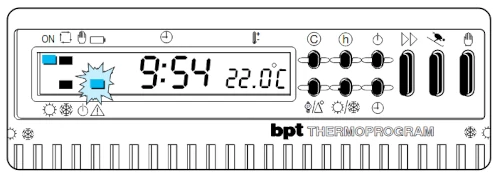
- On the top side
- ON: Heater or cooler in operation
- Automatic Program selected
- Manual Program selected
- Battery-charge state
- On the bottom side:
- Sun: If on, the cooling mode is active
- Snowflake: If on, the thermostat TH 124 is in Heating mode
- Errors check: If on, the display show which pin is wrong stated
Function of buttons and cursors
- Hand button: You can switch between Automatic or Manual control program.
- Sun / Snowflake button: You can switch between operating mode ( Heating or Cooling)
- Set clock by pressing the clock button
Setting the clock
- Press the clock button, minutes begin to flash
- Use the double arrow button to increase the value
- Press again the clock button, hours begin to flash
- Use the double arrow button to increase the value.
- Press the clock button to save changes
Common Problems
If the thermostat is set in summer mode, it operates in “reverse”. That is, instead of activating the boiler when the ambient temperature is lower than the set temperature, the bpt TH 124 activates it when it’s higher. To restore functionality, simply press the ☼ / ☾ button.
Do not use rechargeable batteries. These have a lower amperage compared to disposable ones. The thermostat requires a lot of energy to trigger the boiler activation relay.
The device is easily influenced by cold drafts, so it’s crucial to install it away from doors or windows. It’s also important to avoid placing the device near radiators or heat sources often found in the kitchen or in front of windows. On sunny days, if the thermostat is hit by sunlight, it may not activate the heating.
The TH 124 thermostat does not turn on the heating!
Ensure that the boiler is in winter mode, the system is pressurized, and the radiator temperature is appropriate for the season.
As a precaution, replace the thermostat batteries with new non-rechargeable ones.
Check if there’s a black line under the ON indication (the first one in the upper left of the display). If not, the thermostat isn’t “calling”. So, verify:
- If the thermostat is in manual mode (The line appears under the hand symbol)
- Ensure the yellow knight is set to a temperature higher than the current one.
- If the thermostat is in automatic mode (The line appears under the square symbol, between ON and the hand symbol)
- Ensure the clock displays the correct time, otherwise adjust it.
- Ensure the knight for the current hour is set to a temperature higher than the current one.
Error Codes
This thermostat displays common error codes with the “E xx” notation, where xx represents the knight’s number. Given the age of the device, it’s common for the copper track of the knight to oxidize. If the thermostat struggles to read the knight’s position, it returns the E xx error.
Identify the number after the letter E. For example, E00 means an error with the first knight (midnight one).
- E24 Means the last blue knight has a dirty contact.
- E25 Indicates the manual function knight, coloured yellow, is malfunctioning.
Once you’ve identified the faulty contact, you can try cleaning the copper track by raising and lowering the indicator lever 2 to 3 times and then set it back to the desired temperature. The error should disappear. Use this procedure only once and NOT daily.
Useful tips
- Consider replacing the batteries every 2 years
- Don’t use rechargeable batteries
- Temperatures
- We suggest to set Economy temperature at 16°C
- Comfort temperature can be 18°C +/- 2°C
- Aluminium radiators need less time to reach temperature
- Otherwise, cast iron radiators need to be heated beforehand, consider about 1 hour
Installing
Install the device in a place suitable for detecting the room’s temperature, possibly onto an inside wall, and avoid any nooks, behind doors, near curtains or heat sources.
Frequently Asked Questions
Here are some commonly asked questions by users of the BPT TH 124 thermostat:
How does the BPT TH 124 thermostat work?
The operation of this thermostat is relay-based. It does not support protocols like Opentherm; the call to the boiler occurs like a regular switch. The device then closes or opens the contact depending on temperatures and schedules.
What are the main functions of the BPT TH 124 thermostat?
The thermostat allows for a simple connection to the boiler to activate the heating function. Conversely, it is common to see it used in offices for heating or cooling functions; the unit can also control the activation of the fans in a fan-coil unit.
What do the symbols on the BPT TH 124 thermostat display mean?
Each symbol or line beneath a symbol provides a clear and detailed view of the thermostat’s current state:
- OFF: Thermal zone excluded from control
- MAN: MANUAL control of the thermal zone active
- AUT: AUTOMATIC control of the thermal zone active
- Heating mode active (Snowflake symbol)
- Cooling mode active (Sun symbol)
- Digital clock (Displays the current set time)
- ON: Heater or cooler in operation (Boiler call)
- Detected temperature
- Battery charge status
How can I solve common problems with the TH 124 thermostat?
Most problems are due to:
- Drained or poor-quality batteries (It’s important to use only NON-rechargeable batteries)
- Oxidized knights, in this regard, read the error section in this article
- Boiler with inactive heating function
What is the difference between the newer version and the older version of the BPT TH 124 thermostat?
The display has been updated; in the previous version, lines appear under each indicator.
Technical Specifications
| Specification | Detail |
|---|---|
| Device for civil use | ✔ |
| Type | Standalone electronic device |
| Display | LCD |
| Power | 3 alkaline LR6 Type AA batteries, 1.5V each |
| Battery Life | Over 1 year |
| Relay | Max voltage: 250 V, Max current: 5A (resistive), 2A (inductive) |
| Type of Action | 1B-U |
| Ambient Temperature Detection Interval | 15 seconds |
| Thermal Differential | From ±0.1 °C to ±0.9 °C, selectable |
| Reading Resolution | 0.1 °C |
| Displayed Reading Range | 0 °C to +40 °C |
| Accuracy | ≤ ±0.3 °C |
| Software Class | A |
| Pollution Degree | 2 |
| Maximum Command Head Temperature | 40 °C |
| Operating Temperature | 0 °C to +40 °C |
| Protection Level | IP30 |
| Dimensions | 132x82x33.5 mm |
