Manuale di istruzioni termostato Siemens RDJ 100 FR / SET in Italiano
Siemens progetta questo termostato dalle prestazioni eccezionali, l’RDJ 100 FR / SET si presta in modo eccellente per essere spostato all’interno dell’abitazione senza cavi elettrici. Questo cronotermostato ad onde radio permette di scavalcare i vincoli di posa per i cavi del termostato ed è particolarmente indicato per chi non è in attività lavorativa e vuole un prodotto dall’utilizzo semplice e immediato.
Acquista
Acquista in tutta sicurezza su Amazon!
Nota: Guadagniamo una piccola commissione sull’acquisto, senza spese aggiuntive per voi.
Il termostato Siemens RDJ 100 FR / SET funziona a batteria, può essere collocato ovunque in casa purchè lontano da fonti di calore.
Regolazioni e Display
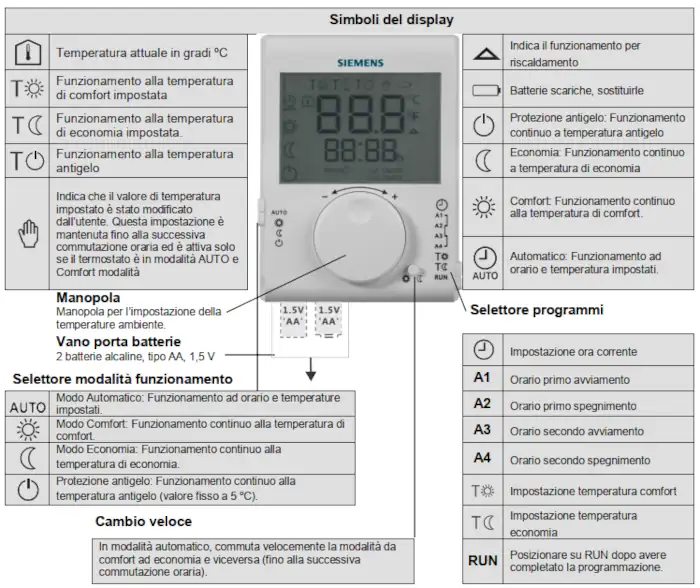
Funzione dei tasti
La rotella vi permette di variare velocemente la temperatura e di sovrascrivere quella programmata per l’intervento attuale, tuttavia al successivo intervento la temperatura si ripristina. Quando modificate la temperatura attraverso la rotella, appare il simbolo della mano che indica che si sta funzionando in modalità manuale.
Sul Cronotermostato Siemens RDJ 100 FR / SET abbiamo diversi pulsanti e selettori.
Il selettore di destra serve principalmente per le regolazioni :
- Regolazione orario corrente
- Regolazione Primo Invento A1
- Regolazione Secondo Invento A2
- Regolazione Terzo Invento A3
- Regolazione Quarto Invento A4
- Regolazione Temperatura di comfort (T Sole)
- Regolazione Temperatura Economia (T Luna)
- Modo RUN (Riposizionate SEMPRE in modo RUN per avviare il riscaldamento)
Il selettore di sinistra invece ci permette di scegliere tra:
- Funzionamento AUTO (Automatico): il termostato segue la programmazione impostata
- Funzionamento Comfort permanente: Il termostato utilizza la temperatura di comfort per tutte le ore del giorno
- Funzionamento Economia permanente: Il termostato utilizza la temperatura di economia per tutte le ore del giorno
- Funzionamento Spento: Il termostato va in modalità antigelo.
Regolare l’ora corretta
Regolare l’ora sul termostato RDJ 100 FR/ SET è semplicissimo
- Utilizzate il selettore di destra in posizione orologio (tutto in alto) e utilizzate la rotella per regolare l’orario corretto.
- Abbiate cura di impostare l’ora compatibilmente con il cambio Solare / Legale.
- Al termine portate sempre il selettore in posizione RUN.
Domande Frequenti
Ecco a voi alcune domande poste di frequente su questo prodotto:
Avete a disposizione 4 interventi, quando il termostato è impostato in modalità automatico segue gli orari impostati, ecco un esempio di programmazione:
A1 accende (6:00 di mattina)
A2 spegne (8:00 di mattina)
A3 accende (17:30 di sera)
A4 spegne (22:00 di sera)
il termostato commuta tra le due temperature Comfort e Economia in automatico.
Potete interpretare le due temperature in questo modo:
Temperatura Sole: Da utilizzare quando l’appartamento è abitato, dunque durante il giorno. Potete interpretarla come la temperatura di acceso
Temperatura Luna: Da interpretare come temperatura di Spento, potete utilizzarla sicuramente durante la notte e durante il giorno in una fascia oraria.
Se utilizzate la funzione manuale per lunghi periodi, vi suggeriamo di utilizzare il selettore di sinistra in posizione Comfort permanente.
Sul display appare un simbolo di batteria scarica che vi avverte che è il momento di sostituirle. Il funzionamento è comunque garantito ancora per un breve periodo.
Ne sconsigliamo caldamente l’uso perchè il termostato comunica via onde radio con la ricevente e vuole una buona carica che le batterie ricaricabili non riuscirebbero a dare.
Se il termostato è posto su OFF (dal selettore di sinistra) non è completamente spento. Se la tempera ambiente raggiunge gli 8 gradi il termostato riscalda l’ambiente per prevenire il congelamento.
Il termostato risponde alle esigenze delle persone anziane che normalmente chiedono di regolare velocemente il riscaldamento. La manopola centrale viene in aiuto.
Questo modello permette anche il collegamento laddove non sia predisposto nessun collegamento con la caldaia.
Non è necessario fare nessun foro per installare il cronotermostato
Il termostato soddisfa tutti i requisiti di contabilizzazione moderni
Si, particolare cura deve essere fatta sul ricevitore collegato alla caldaia. Abbiate cura che:
Non venga installato nei pressi di lavandini o fonti d’acqua
Non venga installato sotto la caldaia (Vi è sempre la possibilità che la caldaia in futuro possa perdere acqua)
Ricordate che il ricevitore è collegato alla rete dell’alta tensione.
Consigli Utili
Ecco a voi una serie di suggerimenti utili per utilizzare il vs. Cronotermostato WIFI RDJ 100 FR / SET:
- Ricordate di riposizionare sempre il selettore di funzionamento ( quello posto a destra ) su RUN per l’uso corretto del riscaldamento.
- Attenzione ad utilizzare Comfort permanente per lunghi periodi, potrebbe diventare oneroso per i consumi.
Sostituzione Batterie
Verificate sempre la carica delle batterie, questo termostato funziona ad onde radio e vi suggeriamo pertanto di sostituire le batterie almeno una volta l’anno.
- Utilizzate solo batterie usa e getta di ottima qualità
- Le batterie ricaricabili hanno poco amperaggio e potrebbero darvi problemi di discontinuità di riscaldamento.
Montaggio e Installazione
Suggeriamo di rivolgersi sempre ad un tecnico specializzato per l’installazione del termostato Siemens RDJ 100 FR / SET. Questo perchè il ricevitore va collegato alla caldaia sia per il contatto termostato che per l’alimentazione elettrica da rete.
Il tecnico dovrà utilizzare il contatto Normalmente aperto e Comune per attivare il riscaldamento, posizionerà il ricevitore in un luogo all’esterno della caldaia che no rischi di bagnare il dispositivo in caso di perdita.
Specifiche Tecniche
| Caratteristica | Dettagli |
|---|---|
| Nome del prodotto | Termostato da stanza wireless con interruttore orario 24 ore e LCD RDJ100RF/SET |
| Programmabilità | Per sistemi di riscaldamento |
| Modalità di funzionamento | Automatico, Comfort, Risparmio energetico, Protezione dal gelo |
| Intervalli di tempo | Interruttore orario 24 ore |
| Promemoria intervallo di servizio | Sì |
| Display | LCD di grandi dimensioni |
| Limitazioni di temperatura | Impostazione minima e massima |
| Trasmettitore | RDJ100RF, alimentato a batteria |
| Ricevitore | RCR100/433, alimentato dalla rete |
| Utilizzo | Controllo della temperatura ambiente nei sistemi di riscaldamento |
| Applicazioni tipiche | Abitazioni, edifici residenziali, scuole, uffici |
| Equipaggiamento compatibile | Valvole termiche o valvole di zona, caldaie combinate, bruciatori a gas o olio, pompe |
| Controllo della temperatura | RDJ100RF/SET offre controllo della temperatura sia in posizione 2 sia con apprendimento PID |
| Algoritmo di controllo | 2-posizioni o PID |
| Modalità di controllo (P01) | Impostazione predefinita: “PID slow” |
| Temperatura | 0…+40 °C |
| Umidità | <90% r.h. |
| Alimentazione | DC 3 V (2 x 1.5 V batterie alcaline AA) |
| Durata della batteria | >1 anno (con batterie alcaline AA) |
| Frequenza radio | Banda ISM 433 MHZ |
| Potenza radio massima | 4.19 dBm |
| Intervallo di impostazione | 5…30 °C |
| Impostazione predefinita del comfort | 20 °C |
| Modalità di risparmio energetico predefinita | 10 °C |
| Grado di Protezione | IP20 |
| Peso | 475 g (RDJ100RF/SET compreso di confezione) |
| Colore del frontale | Bianco segnale RAL9003 |
| Materiale del case | ABS |




